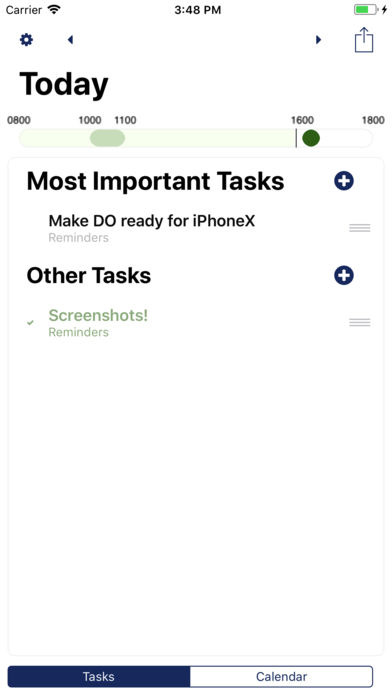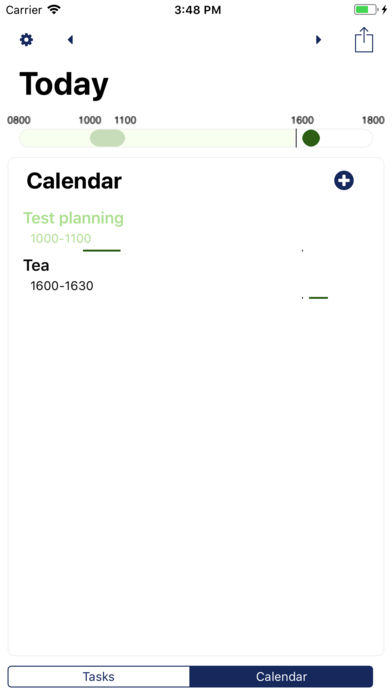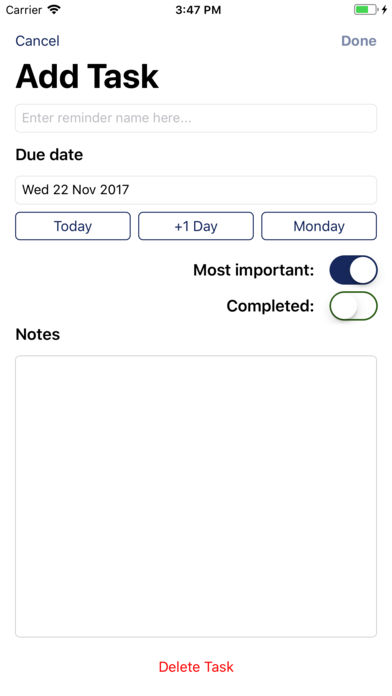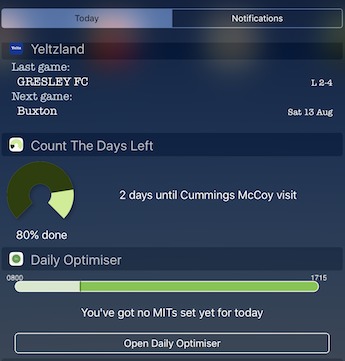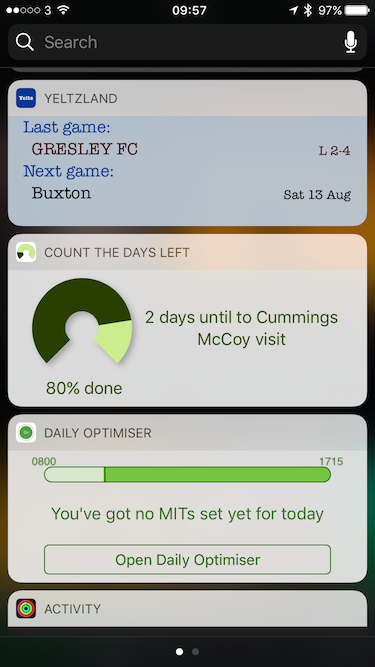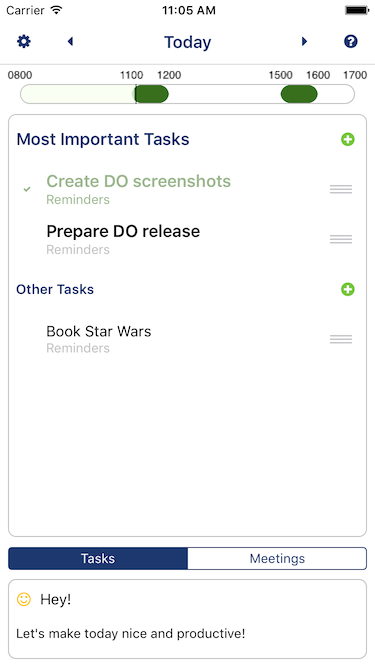Daily Optimiser is an iOS app to help you plan and execute productive days.
Let the Daily Optimiser coach give you help and encouragement through the day to help you become more productive.
Daily Optimiser is the brainchild of Nick In't Ven and John Pollard.
26 Nov 2017
Daily Optimiser is the first iOS app I ever wrote, and it’s been looking a little tired and out of date recently.
So last week I spent a few hours improving and modernising the UI, and I’m quite pleased with the results (there are some screenshots are at the end of the article).
I’ve tried to be more consistent and subtle with the use of font size and color to give the information a clear hierarchy.
What was more interesting was how much I’ve learnt in the last few years of doing iOS development. Looking back at the original code, it’s clear I was I had no clear idea how best to structure the code. I was also very inexperienced in autolayout, and used tables EVERYWHERE to build screens!
I’ve also made the app iOS11 only to take advantage of large titles in the UI, but from my analytics I can see hardly anyone is using the app any more, so it’s not going to aggravate a non-existent user base.
I must admit I don’t actually use Daily Optimiser, as I prefer Todoist over Reminders as my task organiser. However if you are looking for a simple app based around Calendars and Reminders to help you organise your day, why not give it a go?

Screenshots of Daily Optimiser 4.0
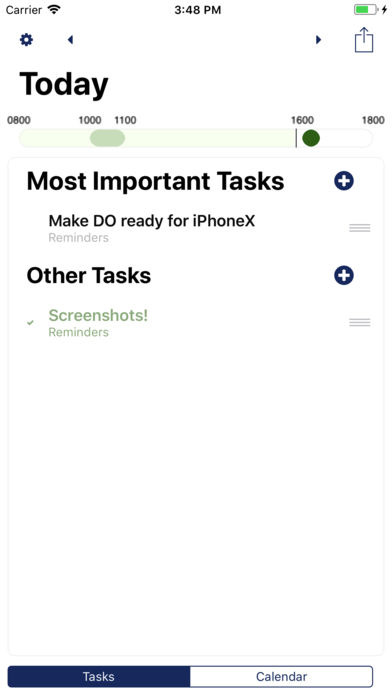
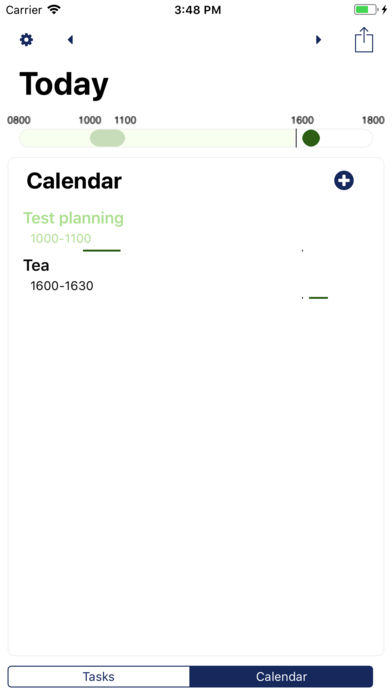
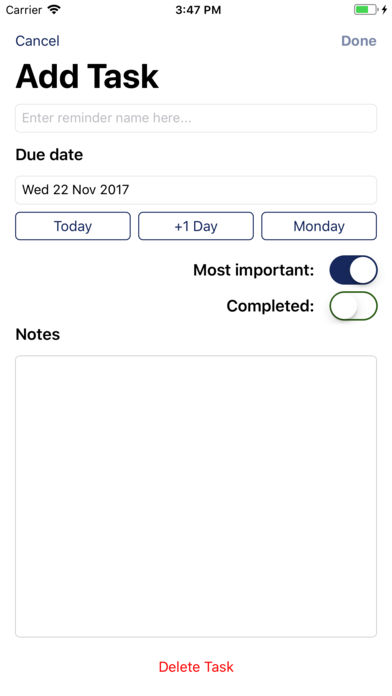
12 Aug 2016
It’s summer, which means updating all the Brave Location apps for the new version of iOS.
Thankfully this year the UI changes weren’t too big, and the real work was because of how the Today widgets
are changed in iOS 10.
In iOS 9, the widgets are on a dark background, so it makes sense for the text to be generally white.
Here’s how my stunning well-designed widgets look in the Today section on my iPad running iOS9 …
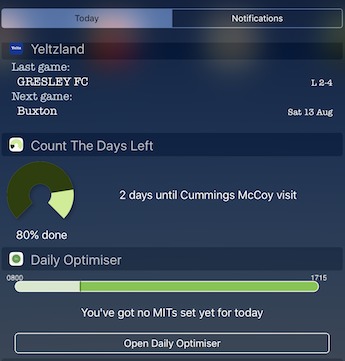
Now in iOS 10, the widgets are much more accessible - can be accessed directly by right swiping even on the lock screen - but
the design has also fundamentally changed. The background is now a light, semi-transparent color by default, on which obviously the white text of the existing
widget design is basically unreadable.
Now I didn’t want to have an iOS10 only release ready, as all of my apps currently target iOS 9.0 and above
and I want to keep it that way for a while.
So what I do at runtime is detect whether we are iOS 10.0 or above by the following code snippet:
let ios10AndAbove:Bool = NSProcessInfo.processInfo().isOperatingSystemAtLeastVersion( NSOperatingSystemVersion(majorVersion: 10, minorVersion: 0, patchVersion: 0) )
I can then set the background and text colors of the widgets to appropriate for iOS 10 when necessary, buy keep the “traditional”
look and feel on what will soon be legacy versions.
Quite happy with the way it’s turned out, even though I say it myself.
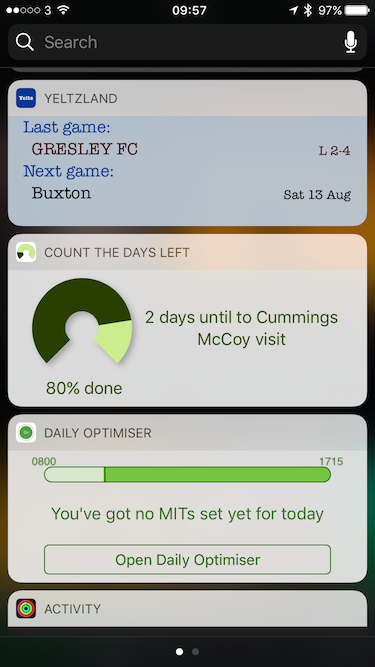
Updates are should all be in the App Store shortly (in case anyone else is running the iOS10 beta), and for everyone else in September I assume!
06 Jun 2016
The latest version of Daily Optimiser - v3.2.0 - is now available on the App Store.
There are quite a few small but significant changes in this version:
- A cleaner UI to make the actual useful information stand out more
- Share or print your daily agenda
- 3D Touch launch options for newer iPhone users
- The app now remembers whether you were last viewing meetings or tasks on launch (iPhone only)
- Simpler help options
It was fun supporting printing, as previously I thought it was harder to implement than it actually was. Basically you can
pass in some HTML into a UIMarkupTextPrintFormatter object, and then pass that as
one of the activity items into a UIActivityViewController.
04 May 2016
I’ve been thinking a lot about how I work on my apps in a sustainable and realistic way recently.
One of the conclusions has been I should stop pretending there is a corporation behind them - it’s just me (with some inspiration and help from Nick on Daily Optimiser).
Therefore in the latest version of Daily Optimiser
- v3.1.0 - I’ve removed a few things, and made a few other things a bit clearer.
I’ve removed integration of the Daily Optimiser Twitter feed and blog posts into the coach area. It was a good idea, but we never really used it
much (at all!) to publish useful productivity posts and information, so it was always a bit stale and getting in the way.
I’ve also simplified the settings page, to make it more efficient to change what you need to optimise your use of the app (see what I did there?)
and get rid of the “promotional links” - no one ever gives us a review and almost certainly never will unless the app nags them
more than I’d be happy doing.
Accessing online help is much easier too - well at least a lot less ugly
Finally I’ve renamed the in-app purchase from being about “patronage” to be becoming a “Pro User”. You still don’t get
any extra features as a Pro User (other than removing the occasional nag message in the coach), but I may change this in future so want
to be honest about what the money buys you.
The price of becoming a Pro User has also been reduced to $1.99/£1.49. I really do appreciate everyone who has donated
so far, and obviously the more support I get the more likely I’ll keep working on Daily Optimiser going forward.

P.S. The App Store review process only took 2 days which is much faster than usual, and follows a 3 day review for Pixagogo.
Be great if this is an ongoing trend of faster reviews.
16 Mar 2016
The latest version of Daily Optimiser - v3.0.1 - is now available on the App Store.
The release notes sound like the standard big company response:
A few small bug fixes and minor performance improvements
However to be honest that’s all I’ve done! I’ve fixed a few minor UI issues I’d missed in the original 3.0 release, and removed a little bit
of code to make things marginally quicker.
Enjoy!
01 Dec 2015
After a pretty long development “sprint”, Daily Optimiser 3.0 has finally
hit the App Store.
Apart from lots of under the cover changes and UI improvements, the big news
is that the app - previously iPad only - is now available for the iPhone.
The reason it took us so long to release an iPhone version is we always assumed one of the
key features of the app is the ability to see both your task list and meetings in one view.
However after a few UX experiments it turns out - not for the first time - I was completely wrong!
Having a quick way of switching between the 2 lists is very useful, and the visible timeline
pulls together the two views in “task mode” nicely.
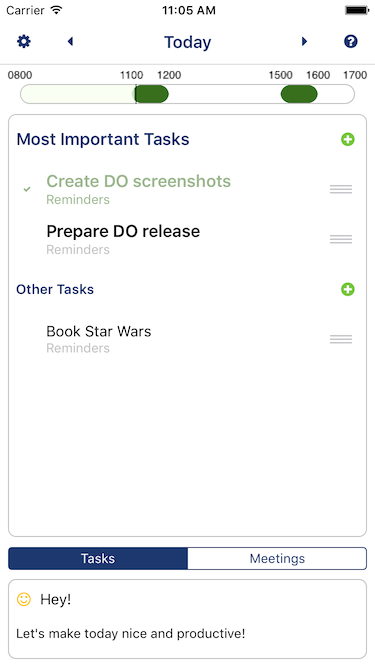
One thing I didn’t solve in this version is a reliable way to sync which reminders are “most important tasks”
in the cloud. I tried using Apple’s CloudKit, but this proved wholly unreliable in the way I was using it.
Unfortunately I had to pull the sync feature from this release, but will almost certainly revisit this topic
in later releases.
We’re also trying the “patron model” of funding, where users get all features for free, but if they feel so inclined
they can make a one off in-app purchase to support us. In other words, shareware :)
Be interesting how this pans out, whether the
(hopefully bigger installed base we’ll get for a free app make up for lost revenue).
I’ve got another idea for an interesting app, and I’m very much looking forward to tackling some new problems for a while.
05 Jul 2015
I’ve just finished a significant rewrite of our Daily Optimiser app - hopefully in the App Store soon assuming it gets through the review process.
This was the first iOS app I wrote, and going back to the code after 12 months or so further learning it’s clear I’ve learnt a lot about mobile design and development during that time!
The code itself was actually pretty reasonable. Other than some improvements to the threading and callback model, there weren’t so many fundamentals I had to change.
However as a non-designer I think my understanding of what makes a well designed app is what’s changed the most.
Some fairly obvious (now!) observations on what I’ve tried to do in v2.0:
- More important screen elements should be larger and use more screen real-estate
- Stick to a small and consistent color palette
- A few small subtle animations can make a big difference
- Stick to standard design patterns and elements as much as possible
I think Daily Optimiser v2.0 is a big improvement on the first version - hopefully our users will agree!
01 Oct 2013
So the side project I’ve been working on is finally just about ready for public viewing.
It’s called Daily Optimiser - “a light-weight, daily schedule app that steers you away from some of the typical pitfalls of daily to do lists, and helps you create and maintain a realistic plan for the day”
It’s been fun learning new skills whilst building out the app. As I wrote in a previous post, the initial version is a web app written mostly using AngularJS, although I’ve replaced Firebase with a custom backend that stores the data in MongoDB at MongoLab
I’ll probably write more shortly about some of the things I learnt now that the app is public, but for now it would be great if you gave it a go and let us know what you think.