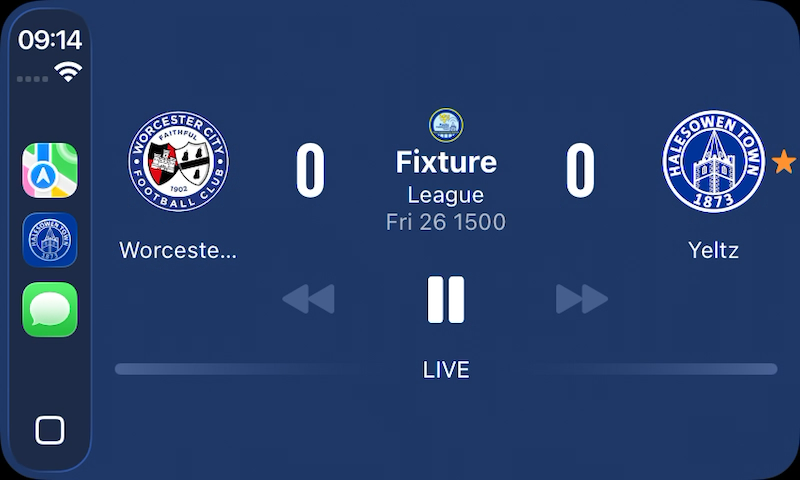22 Dec 2025
I'm ridiculously excited about doing this 😆
I’m pleased to announce my Yeltzland iOS app now has support for CarPlay
Supporting Radio Halesowen Town
The team from Radio Halesowen Town has done a great job of providing radio commentaries for both home and away matches over the last few years
With their permission, and after a daft amount of back and forth with Apple, I added support for streaming the station in the app a couple of months ago
This meant I could apply for the “Audio” CarPlay entitlement from Apple to let me add CarPlay support, and surprisingly that went through without a hitch (although unsurprisingly it took ages to be approved)
Code for adding CarPlay support
It was pretty simple to get this working
Basically you add a CarPlayDelegate class to your main app that implements CPTemplateApplicationSceneDelegate, and setup CarPlay support by making a few changes to the app’s Info.plist
CarPlay allows you to configure various UI template classes with your specific details, and then it will handle the drawing of screens on the myriad of different devices and screen dimensions
I basically setup the “now playing” template with the Radio Halesowen Town stream details, and then everything works fine
iOS 18+ also supports settings “sports score” information, with the teams playing, latest score etc. and obviously I already have that information available in the app, so supporting that was a breeze
You can see from the screenshot below it came out pretty nicely, even though I say so myself!
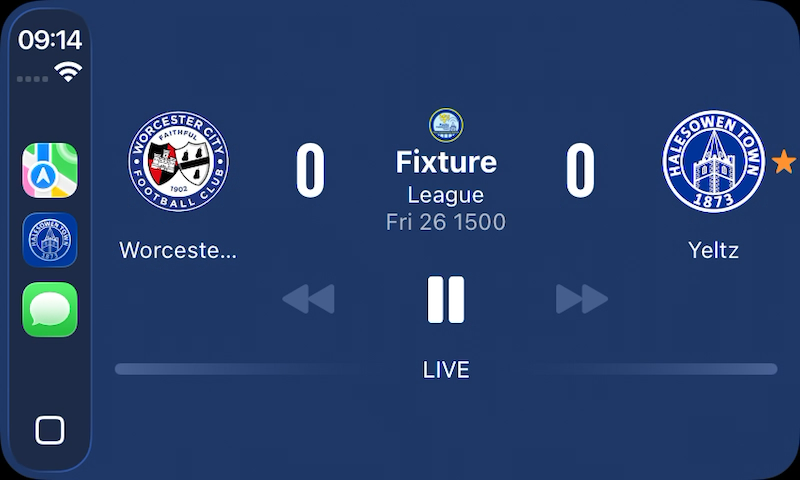
One more step along the road of getting Yeltzland on every possible screen 🤣
P.S. Yes, before you ask I am thinking about supporting Android Auto as well
20 Nov 2025
I posted back in March 2025 about how I’m using social media now - basically switching to Mastodon and BlueSky for text, and TikTok and YouTube for video sharing.
8 months on I’ve pretty much stuck to that, and have surprisingly got much more (maybe too much!) into TikTok, and not posting much text any more
One problem I did find is that posting a link to TikTok on Mastodon or BlueSky didn’t look so good, as they don’t do a great job of implementing OpenGraph tags. So I thought I’d fix that myself
Redirect Pages with Custom Metadata
My solution was to make some intermediate redirect pages hosted on my own site here that contain the exact Open Graph metadata I want, then automatically redirect to the TikTok video.
First, I created a custom Jekyll layout called redirect.html that handles the redirection while including all the necessary metadata:
<!DOCTYPE html>
<html lang="en-gb">
<head>
{% include opengraph.html %}
<meta http-equiv="refresh" content="0;url={{ page.redirect }}" />
<link rel="canonical" href="{{ page.redirect }}" />
<script>
window.location.replace("{{ page.redirect }}");
</script>
</head>
<body>
This page has been moved to <a href="{{ page.redirect }}">{{ page.redirect }}</a>.
</body>
</html>
This layout uses three different methods to ensure the redirect works reliably:
- Meta refresh: A standard HTML meta tag that tells browsers to redirect immediately
- Canonical link: Helps search engines understand the relationship between pages
- JavaScript redirect: Provides a fallback for modern browsers
Each TikTok video gets its own post with custom front matter. Here’s an example:
---
layout: redirect
title: Steel Rigg (TikTok)
description: "Old bloke clambering up Steel Rigg (Hadrian's Wall) #hadrianswall #northumberland"
published: true
image: /assets/social_images/steelrigg.jpg
redirect: https://www.tiktok.com/@yeltzland/video/7479828444398865686
---
The key fields here are:
title and description: Used in the Open Graph metadata for the preview cardimage: A custom thumbnail that appears in the previewredirect: The actual TikTok URL to redirect topublished: Controls whether the post appears in the index
My existing OpenGraph include already handles most of the work. It checks for page-level metadata and uses it to populate the Open Graph tags:
{% if page.title %}
<meta name="og:title" content="{{ page.title }}" />
{% else %}
<meta name="og:title" content="{{ site.title }}" />
{% endif %}
{% if page.description %}
<meta property="og:description" content="{{ page.description }}"/>
{% else %}
<meta property="og:description" content="{{ content | markdownify | strip_html | xml_escape | truncate: 200 }}"/>
{% endif %}
{% if page.image %}
<meta property="og:image" content="{{ site.url }}{{ page.image }}"/>
{% else %}
<meta property="og:image" content="{{ site.url }}/images/logos/og-bravelocation.png">
{% endif %}
I can then post a link to my site, and it will look pretty good when the social site turns that link into a rich card - see https://mastodon.social/@yeltzland/115519188300810818 for example
Building a Social Posts Index
To make these posts discoverable, I created an index page at /social/ that displays all published posts as cards. The page uses Jekyll’s liquid templating to filter and sort the posts:
{% assign social_posts = site.pages | where_exp: "page", "page.path contains 'social/'" | where_exp: "page", "page.name != 'index.html'" | where: "published", true %}
{% assign sorted_posts = social_posts | sort: 'path' | reverse %}
{% for post in sorted_posts %}
<a href="{{ post.redirect }}" class="social-card" target="_blank">
{% if post.image %}
<img src="{{ post.image }}" alt="{{ post.title }}" class="social-card-image">
{% endif %}
<div class="social-card-content">
<h2 class="social-card-title">{{ post.title }}</h2>
{% if post.description %}
<p class="social-card-description">{{ post.description }}</p>
{% endif %}
</div>
</a>
{% endfor %}
I used CoPilot to make some nice CSS cards that match the existing design - and you can see the results on this page
Conclusion
I’m pretty happy with this approach for sharing social videos - and in doing this I forgot how much I love Jekyll for running static sites!
If you want to follow me directly on TikTok, I’m @yeltzland on there of course!
23 Sep 2025
Not a bad product, but really not for me
I bought my Meta Raybans a few months ago to try them out, despite my general reservations about buying anything from that company
They pretty much matched my expectations, but I’ve now realised they’re not for me - so I’m currently trying to sell them on eBay
Best Use Case - Hands Free Video
The glasses are really good at one thing - taking action videos while on the move
Having a hands-free camera that will take pretty decent quality footage is great when you need it. I was really happy with a couple of clips I posted on TikTok here and here
However, I heard a quote recently that wearing them is like having a GoPro attached to your face - which is a great description - but anyone who knows me definitely wouldn’t describe me as a GoPro kinda guy 😀
Decent Use Case - Headphones
The sound quality of the headphones was much better than I expected. Pretty decent quality for listening to music or podcasts, and definitely usable
However I’m never without my Airpods Pro headphones, and their superior noise cancelling and general usability in the Apple eco-system meant I very rarely actually used them as headphones
Less Good Use Case - Camera
It’s definitely handy to have quick access to the camera while wearing the glasses, but the picture quality isn’t great compared to my iPhone
Also, it’s pretty hard to frame the pictures as the camera is off to one side - something that the new glasses with the in-screen display will probably help a lot with
For me, I always have my phone available for quick access, so I hardly used the glasses for taking photos other than for a few test shots
Poor Use Case - AI
Meta’s AI is not the best, and even if it was I’m really not sure I need to have an AI assistant on the move
Obviously I can always use my phone for this use case if I really feel the need, and access superior models without much friction
Worst Feature - Sunglasses/Weight
The real clincher for me is the weight. They aren’t very comfortable for any prolonged use , which means I’ve stopped wearing them as actual sunglasses
If I’m only going to use them for those rare occasions when I might take some action videos, and then revert to my cheap but light sunglasses whenever the sun comes out, then they are really not worth it
Conclusion
Clearly your mileage may vary, but for me they are too heavy for comfortable use as regular sunglasses, and the smart features aren’t compelling enough
Also wearing Meta hardware is a little too icky without it being super compelling
Maybe future Apple-made hardware might address some of my concerns, other than they’ll probably be over-engineered, overly expensive and with poor AI features 😀
09 Mar 2025
Fixing a tricky bug only found in production in my Android app
I don’t do much native Android development, but when I do I always learn something new.
I was working on my Yeltzland app, but then one of my users (thanks DJ!) told me the league table view hadn’t been working for a while on Android
I couldn’t repro this at all, until I installed the app from the Play Store and saw the same issue.
What I’d done a few weeks ago was get Proguard and other app size minification working, obviously to reduce the size of the app.
What I didn’t know is there are issues with the miniification of the generated classes used to parse the incoming JSON data feed when using GSON, which was causing the problem.
A bit of research found this template with the Proguard settings, and with a bit of experimentation I managed to fix it.
It’s pretty obscure that the GSON library can’t handle this itself, but I’m on the edge of my knowledge here so presumably there are good reasons??
I don’t use the Android app daily so hadn’t noticed the bug in the production app, but thought I’d post this just in case someone has the same issue.
04 Mar 2025
Thinking through how I should best use social media
I’ve been pretty quiet on social media recently, with the demise/descent into Fascism of Twitter/X meaning I’ve quit the place where I used to post the occasional bit of nonsense.
The trouble is I haven’t really found a natural home for my different interests:
- I follow a lot of tech accounts on Mastodon
- I follow those sports people and news sources who’ve migrated off X onto BlueSky
- I now ignore everyone who’s left behind on X
My last usage of X was to keep up with the Halesowen Town social feeds, but with a bit of effort I’ve set up a scraper that mirrors their posts onto both Mastodon and BlueSky
I’ve not been on Facebook for many years, but did briefly go back to Instagram for a while. However their recent anti-DEI/LGBT+ pronouncements means I’m not really happy sharing photos there any more ☹️
It’s really hard keeping up with all this crap from the big tech companies 🤬
Going forward
Just writing the above down has made it a bit clearer what I’m going to do:
- Any tech only posts will go onto my Mastodon account
- Any non-tech posts will also go onto my BlueSky account
- Not 100% sure how to share any photos, but probably will put them on both Mastodon and BlueSky - and considering posting videos to YouTube and/or TikTok
No idea if this will stick, but seems like a good plan for right now in March 2025