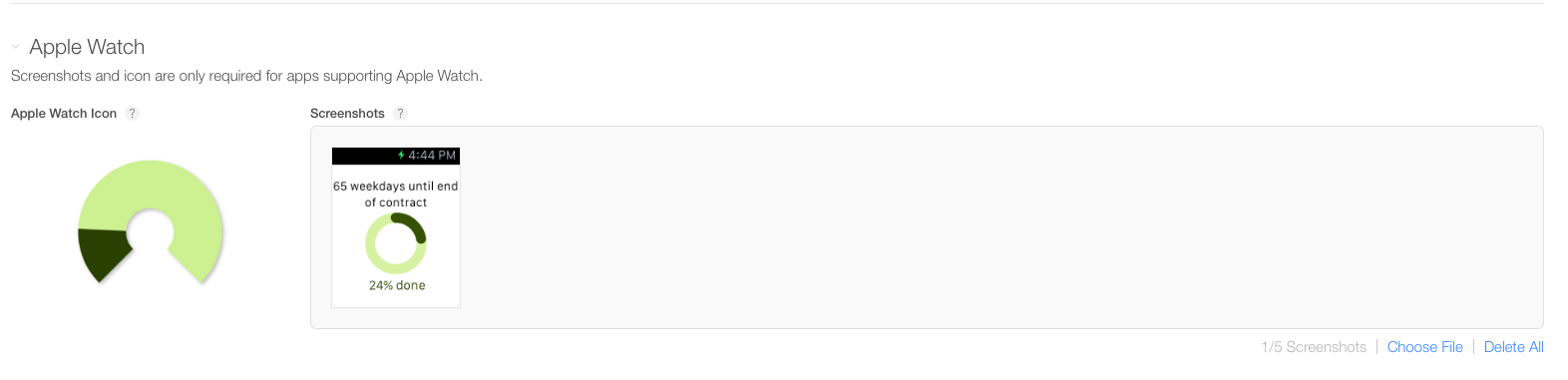30 Sep 2015
Updating my Count The Days Left app to watchOS 2 is clearly going to be more work than I thought :(
Upgrading to latest version of Swift
After loading the existing project into Xcode 7, it prompted me to update the Swift code, and when I accepted did a pretty good job
of fixing everything up.
As a learning experience I reverted the changes to fix them up myself. Changes made included:
- Changing the way string length is calculated e.g.
count(self.model.title) => self.model.title.characters.count
- Using generic
Dictionary<String, AnyObject> where previous used NSDictionary
- Updating
NSCalendarUnit values e.g. NSCalendarUnit.CalendarUnitDay to NSCalendarUnit.Day
touchesBegan() event handler now has a Set<UITouch> parameter instead of a Set<NSObject> (and a ? on the event)- Lots of places I’d used
var could be replaced by let - too much C# in the day job I suspect :)
Two versions of the shared library required
The big architecture change in watchOS 2 is that the watch extension code runs on the watch not the phone.
This should make the app much quicker, but brings in a whole raft of problems when migrating the code.
First up was making use of the shared library on code used by both the iOS app and the extension.
The version running on the watch needs to be compiled against the watchOS SDK (obviously).
Getting this working stumped me for a while until I found this transition guide
on the Apple developer site. See the Sharing Code Between an iOS App and a watchOS App section on how to make a
duplicate library using the same files but compiling against the correct SDK.
Can’t share NSUserSettings any more
After solving the above problems, everything built and deployed to the simulator/phone/watch OK, but the watch app didn’t actually
work. However a bit more reading of the upgrading code documentation
pointed out a fundamental problem.
Because the extension has moved over to the watch, it doesn’t have access to the NSUserSettings objects, even if we’ve set up the
App Groups capability correctly.
This means I’ll have to roll my own sharing of data between the app and the extension, which is a bit of a pain, but should be fun to learn.
More on how I get on next time!
N.B. All code can be seen on GitHub
29 Sep 2015
So I treated myself of an Apple Watch.
I’m enjoying it so far, but despite being heads down in getting the all-new v3.0 of
Daily Optimiser out the door, and back contracting in London (earning some money!),
I wanted to make some improvements to Count The Days Left now I can actually
see it running on an actual watch.
There are several things in the original version that can be improved on or added to. In no particular order:
- Upgrade to watchOS 2 and latest version of an ever evolving Swift
- Design! A white background? What was I thinking :(
- Adding a glance. It’s now pretty obvious this is the natural place for main access to the app (like the Today widget is the most useful part of the main iOS app)
- Adding a complication so the days left can be seen on the main watch screen
I’m hoping to get all the above done quite quickly, and as before I’ll be blogging here about what I do as well as
sharing the code on GitHub
If you missed it and you’re interested, you can see a summary of the previous iteration
, which includes links to earlier posts.
05 Jul 2015
I’ve just finished a significant rewrite of our Daily Optimiser app - hopefully in the App Store soon assuming it gets through the review process.
This was the first iOS app I wrote, and going back to the code after 12 months or so further learning it’s clear I’ve learnt a lot about mobile design and development during that time!
The code itself was actually pretty reasonable. Other than some improvements to the threading and callback model, there weren’t so many fundamentals I had to change.
However as a non-designer I think my understanding of what makes a well designed app is what’s changed the most.
Some fairly obvious (now!) observations on what I’ve tried to do in v2.0:
- More important screen elements should be larger and use more screen real-estate
- Stick to a small and consistent color palette
- A few small subtle animations can make a big difference
- Stick to standard design patterns and elements as much as possible
I think Daily Optimiser v2.0 is a big improvement on the first version - hopefully our users will agree!
15 Apr 2015
My first app written in Swift has now shipped and with the Apple Watch update now live too I think we can call it done.
So what did I learn?
Swift - good and bad
The Swift language itself is pretty well designed, and a LOT easier on the eye than Objective-C. The syntax is pretty similar to many modern languages and I think I became reasonably productive quite quickly.
The only downside is that most of the code I wrote was generally just interacting with the iOS frameworks, which aren’t particularly Swift-friendly right now. This means you spend a lot of time dealing with nullable pointers, and with all the slightly mysterious ?s, the code loses some of the readability gains.
Hopefully this will get better over time, any maybe this year’s WWDC will see some progress in making the frameworks a little more Swift-friendly? Let’s hope so.
Summary
I enjoyed using Swift, and almost certainly for any new apps starting from scratch I’ll use it.
However I don’t see there is enough - or any - real advantage in porting any existing Objective-C code so any existing apps that I’m working on I think I’ll keep that way.
Anyway, I learnt a lot and I hope you enjoyed following along!
Previous posts in the series
The code for the project is also available on GitHub
03 Apr 2015
Now Count The Days Left is in the App Store, I thought I should push out the next WatchKit enabled version just in time for anyone who’s getting on on the first day.
Issues shipping a WatchKit app
The release process was pretty smooth - well as smooth as any release to the AppStore is - with a few extra steps needed because of the WatchKit support.
1. You need to add a new Watch icon and screenshots
Surprisingly the icon needs to be 1024px square, but I just reused the image I’d made for the main watch. The screenshots were easy enough to produce in the simulator.
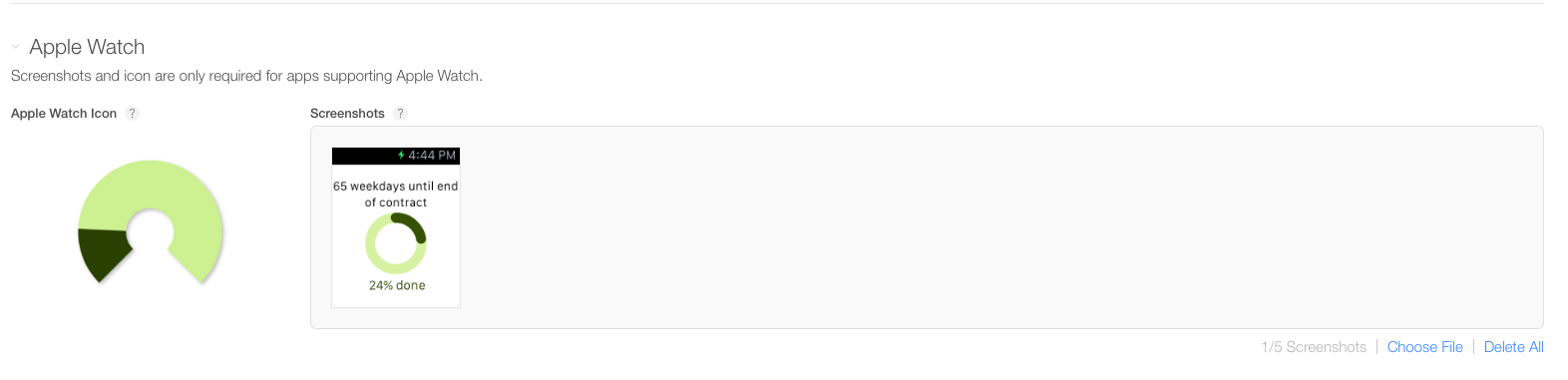
2. No TestFlight support (yet?)
Bit of a pain this one - I suppose this may come later once the watch is out officially? Something to bear in mind if you want to test your app this way and have added WatchKit support.
3. All your version and build numbers must align
Another pain, as I was using a build script to auto-increment the build numbers for the main app - documented here. However there is no “Build Phases” section for the WatchKit App target in Xcode, so I had to remove the script and manually set the build numbers to all match.
There are full details on the Apple developer site on preparing your WatchKit app for release.
Next steps
All done I think, just need to write a summary blog post in a day or so.
Previous posts in the series
The code for the project is also available on GitHub