iOS 16 Yeltzland Release
07 Sep 2022iOS 16 should be available any day soon now, so I’ve been adding some new features to the Yeltzland app to take advantage.
Lock Screen widgets
The biggest visible change in iOS 16 are the new lock screen widgets - which presumably will be great with the heaviliy rumoured always-on screens of the new phones.
The widgets show either the latest score, the last result or the next upcoming fixture, whatever is the most relevant at the current time.
The app already had Apple Watch complications, which made it very little work to add similar widgets on the lock screen.

It took a bit of fiddling to get the update frequency working correctly, especially during the match. This works quite well now, especially if you have the game time tweet notifications feature turned on (which I can use to trigger an widget update out of the scheduled timeline)
As you can see from the screenshot above, I’ve also added a new “badge only” widget, which just shows the club badge if you just want to personalise your phone a bit.
Improved complications on the Apple Watch
Watch complications and lock screen widget code has been unified, so I’ve been able to combine the code for both into a single extension.
This also means the watch complications are a bit better now, as they benefit from the work I put in to keep them better updated as the goals fly in.
Better Siri Shortcuts
Thankfully the old intent definition code has been deprecated into a much nicer system using AppIntents. This makes it much nicer to both define and build the logic for Shortcuts support, as well as to be able to donate shortcut suggestions directly from the app.
This means I have been able to delete a whole load of code - which is always nice - and simplify the discovery of the shortcuts the app supports.
There’s how I use the shortcuts (so I can ask Siri the latest score) …
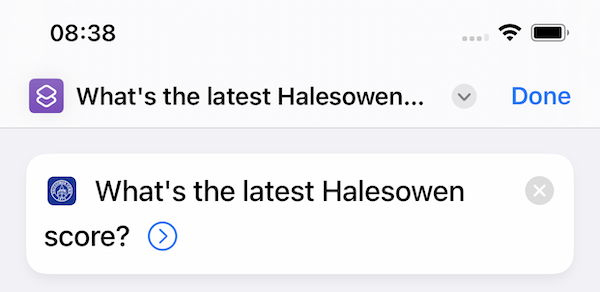
… plus how it looks visually when this shortcut is run
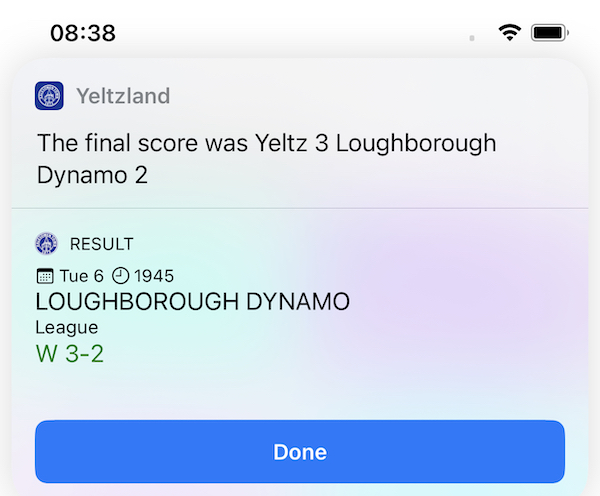
Summary
It’s been the quietest summer for a while on the new feature front, with not many customer facing changes of note in iOS 16.
However, I think the lock screen widgets are a big improvement, and I’m pretty happy how they’ve turned out.
Let’s see if we have any surprises later today when the new hardware is announced 🤞
