Plan for DaysLeft app
04 Feb 2015
I’m currently in-between contracts, so as promised last week I’m going to try developing a new app in Swift "in the open" and see how we get on.
My idea is to write a simple app that basically counts down how many days left until a certain date. This was inspired by the fact that in my last contract I used a spreadsheet to count down how much I had left to go (it wasn’t that bad really!)
I wanted something simple enough that could be completed in a few days - even though I know very little Swift before starting - and could be extended into an Apple Watch app.
Now there are hundreds of similar apps out there in the app store already, so this isn’t going to be groundbreaking in any way, but hopefully when it’s done it’ll find a small audience.
One-Page Plan
Before starting coding, obviously I want to do a little planning.
I’m very much a believer in doing just enough planning to get started along the right path, and if I had a test team enough information for them to understand what the app should do (but no more).
I’ve finally broken into my Evernote Moleskin notebook to sketch out a mini-design for the main app, and used the Evernote Scannable app to snap a picture:
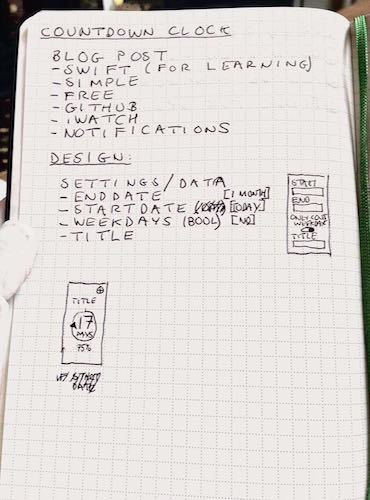
Beautiful or what?
More usefully, I’m tracking the actual tasks in a Trello board which you should be able to see if you’re interested.
The initial tasks on the backlog - in probable order of development - are:
- Code to handle settings in iCloud
- Settings view to handle input etc.
- Simple main page to show days left
- Unit tests for calculations
- Daily notifications
- Today screen widget
- Watch extension
- Main page animations
Next steps
Start coding!
