Bedside Clock
Breaking News
Due to Yahoo! removing free access to services that are heavily used by the app, unfortunately it's now been removed from the Windows Store.
More details on the Brave Location blog.
Bedside Clock simply turns your phone into a clock that is always on - perfect for putting next to your bed so you can easily see the time when you wake.
Features include:
- clock changes color through the night so you can tell how long you have to lie in even when you can't focus on the numbers
- show the weather forecast so you can decide whether to stay in bed on a rainy day
- a location feature that will tell you where you are; ideal for when you wake up in a strange hotel room
- show the phase of the moon (useful for figuring out what that howling outside might be)
- show the clock in bright or dimmed mode
Not the most exciting app in the store - it's just a clock! - but feel free to give it a try!
Screenshots

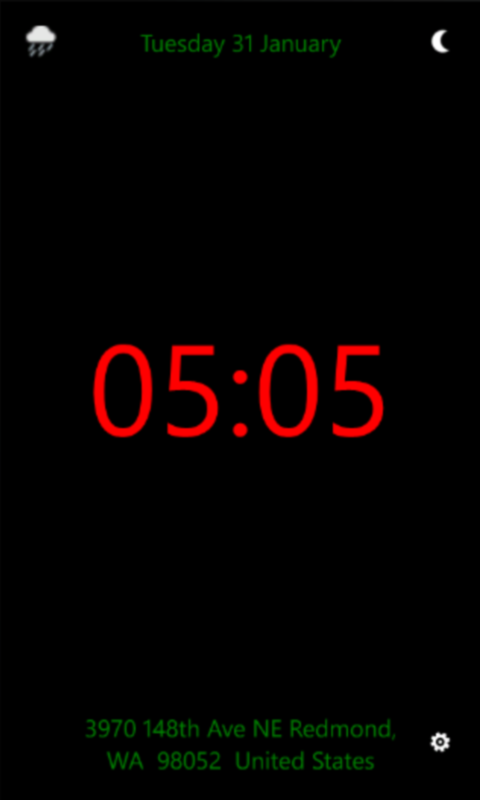
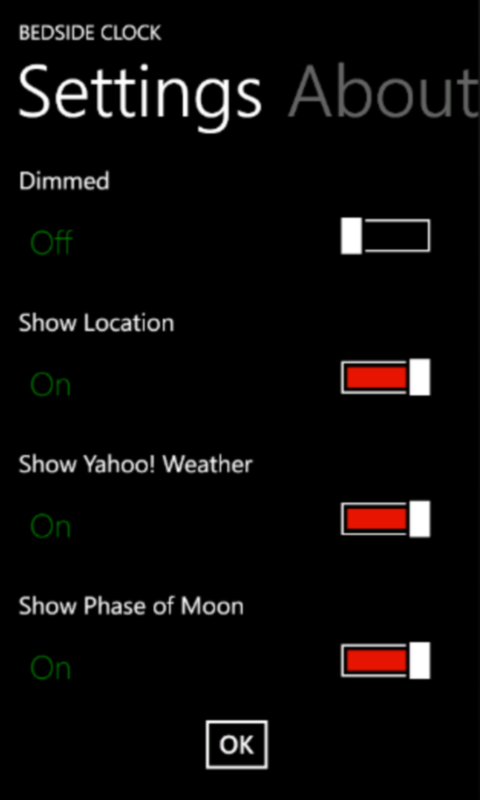
Feedback
If you have any questions or feedback on the app, don't hesitate to get in touch via my feedback page.
Credits
- Weather forecasts and locations are courtesy of Yahoo! Developer Network
- Weather icons courtesy of Gavin Elliott.
Source Code
If you're interested in that sort of thing, the source code for the app is now available on Github.
FAQ
Based on some of the reviews in the store, I thought I'd try to answer some of the questions raised there. If you have any other questions, please don't hesitate to contact me.
Why did you develop this app?
Two main reasons:
- When I moved from my Nexus One Android phone to Windows Phone, I really missed the built-in clock that fired up when the phone was in its docking station
- I wanted to learn about developing apps for Windows Phone
So basically the app was just made for my own benefit, and if anyone else got anything out of it that's definitely a bonus. I wasn't expecting more than a few other people to use it, and am completely shocked it's had over 13,000 downloads so far (as of March 2013).
Why doesn't it include an alarm?
Windows Phone already has a perfectly adequate alarm, and I can't see there is any point in duplicating that in my app.
What I'd love to do is to add a link from the app direct to the Windows Phone Alarm, but unfortunately that sort of funnctionality isn't available yet in the sometimes limited WPSDK :-(
Why did you add in the features you did?
Most of them are there mainly because I was interested in writing the code. I mean, outside of the werewolf community, does anyone really care what the current phase of the moon is?
The address lookup is added because my ex-boss said "sometimes I wake up in a hotel and can't remember where I am" so that's in there just for him :-)
The display color change is there because I'm short-sighted, and it helps me judge how far into the night it is if I wake up without putting my glasses on.
Why does the clock drain the battery?
Because there's no magic involved here. If you leave the app running and haven't plugged your phone into to the power supply, leaving the display on all night will use up the battery. There's nothing I can do about that, so if you can't put the phone on charge, don't use the app.
I do show a warning if start the app and haven't plugged in your charger, and I'm not sure what more I can do.
The second version of the app was terrible. Why?
Agreed it was pretty ugly. I added an application bar control because I wanted to learn how they worked, but it didn't fit the app UI and if you had the light theme on it made the display too bright.
I've definitely learnt from that, and hopefully you like the current design a lot more.
What's next for the app?
Not a lot I'm afraid. Now the Windows Phone 8 version is in the app store, unless there are any horrendous bugs almost certainly that's the last release.
However the code is now open sourced on Github, so if anyone wants to make improvements, or fork the code and do something cool with it I'd be very happy!
